例えば、 WordPress Kboard掲示板のどの文が毎日 平均 25回以上の検索になったら、「Hot」というラベルを付けたい場合は、次のコードをスキンフォルダ内の「list.php」ファイルの適切な場所に追加するだけです。
<!-- For outputting "Hot" Label -->
<?php
$now = date("Y-m-d");
$last_active = date("Y-m-d", strtotime($content->date));
$now = new DateTime($new);
$last_active = new dateTime($last_active);
$interval = $last_active->diff($now);
$difference = $interval->format('%R%a days');
$difference = $difference + 1; /* The date difference plus 1 */
$hot_views_per_day = 25; /* The number of views per day which will be set as hot topics */
$total_counter = $content->view; /* View count of the current topic */
$acutal_views_per_day = $total_counter / $difference; /* View count per day */
if ($acutal_views_per_day >= $hot_views_per_day) {
echo '<img style="margin-bottom: -8px; border:0!important; box-shadow: none!important;" src = "' . home_url( '/' ) .'wp-content/uploads/2015/07/hot.png" alt="hot">';
}
?>
<!-- End -->
画像は適切な「ホット」アイコンに置き換えたり、テキストに置き換えたり、CSSでレイアウトを調整したりできます。 また、Hot項目で指定する基準照会数も適切に調整してください。 上記のコードはテストされませんでした。 うまくいくことを確認し、うまくいかない場合はコメントでお知らせください。
추가: home_url( '/' )サイトのURLを出力します(ここ を参照)。 イメージファイルのパスが www.abc.com/wp-content/uploads/.../hot.pngであれば、 。 home_url( '/' ) 。 '/wp-content/uploads/.../hot.png「に修正してください。
추가:ホットラベルをイメージの代わりに文字で実装するには、 タグを適切なコードに変更します。 (例えば、 HOT)
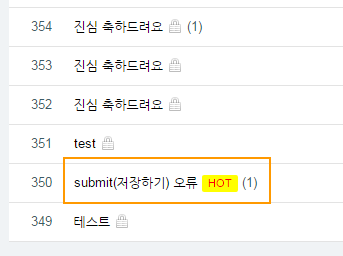

成功しました! 本当にありがとうございました~~ !!!!
もちろん可能です。 (最初は1つのコードで作ったが、わざわざ分離したものです。)
時間になると、一度上げてみます。
参考までに、PHPをよく分からないけれどもHot部分のコードとNew部分のコードを詳しく見てみれば簡単に作成することができます。